A Complete Guide to Claiming Your Digital Products from SHOPEYBD
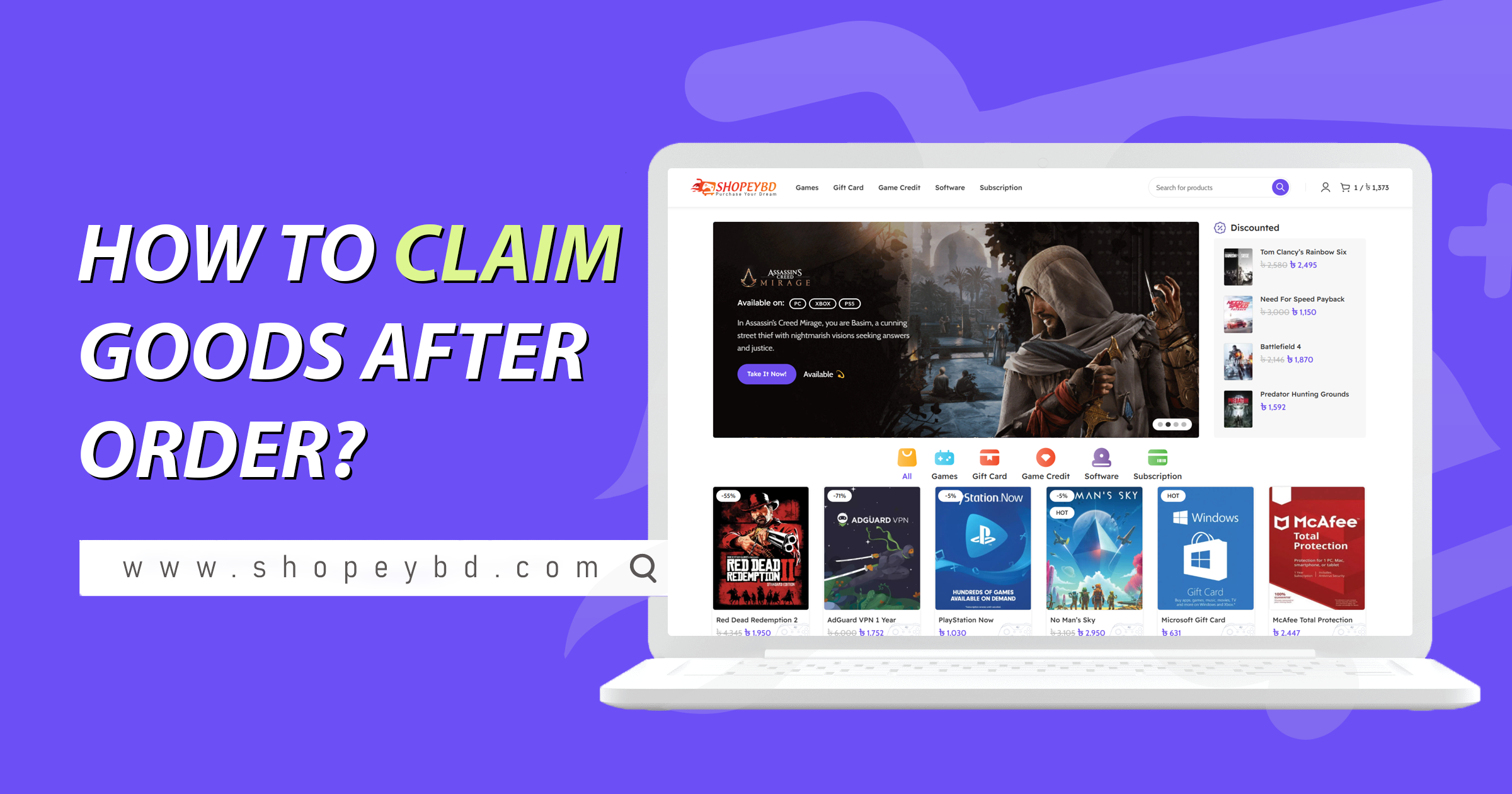
SHOPEYBD থেকে আপনার পছন্দের ডিজিটাল প্রোডাক্ট যেমন গিফট কার্ড, সফটওয়্যার বা লাইসেন্স কী অর্ডার করার জন্য আপনাকে অসংখ্য ধন্যবাদ। আমরা গ্রাহকদের সর্বোচ্চ সেবা এবং নিরাপত্তা নিশ্চিত করতে প্রতিশ্রুতিবদ্ধ। আমাদের সুরক্ষিত ডেলিভারি সিস্টেম থেকে কীভাবে আপনার ক্রয় করা ডিজিটাল প্রোডাক্টটি সহজেই ক্লেম করবেন, তার প্রতিটি ধাপ নিচে বিস্তারিতভাবে তুলে ধরা হলো।
এই পুরো প্রক্রিয়াটি খুবই সহজ এবং সুরক্ষিত। আপনার অর্ডারটি আমাদের পক্ষ থেকে ডেলিভারি করার পর আপনি দুটি পদ্ধতির যেকোনো একটি অনুসরণ করে আপনার প্রোডাক্টটি সংগ্রহ করতে পারবেন।
এটি সবচেয়ে দ্রুত এবং সহজ উপায়। যখনই আমাদের সিস্টেম থেকে আপনার অর্ডারটি সফলভাবে ডেলিভারি করা হবে, তখনই আপনার রেজিস্টার্ড ইমেইল অ্যাড্রেসে একটি ডেলিভারি কনফার্মেশন নোটিফিকেশন পাঠানো হবে।
ধাপ ১: আপনার ইমেইল চেক করুন আপনার অর্ডারের ডেলিভারি সম্পন্ন হওয়ার পর, অনুগ্রহ করে আপনার ইমেইল ইনবক্স চেক করুন। ইমেইলটি “SHOPEYBD” থেকে আসবে এবং বিষয় হতে পারে “You bought Call Of Duty Black Ops 3 – Order 123456″।
ধাপ ২: ‘Get Goods’ বাটনটি খুঁজুন ইমেইলের ভেতরে আপনি আপনার অর্ডারের সংক্ষিপ্ত বিবরণ দেখতে পাবেন। সেখানেই “Get Goods” নামে একটি স্পষ্ট বাটন থাকবে।
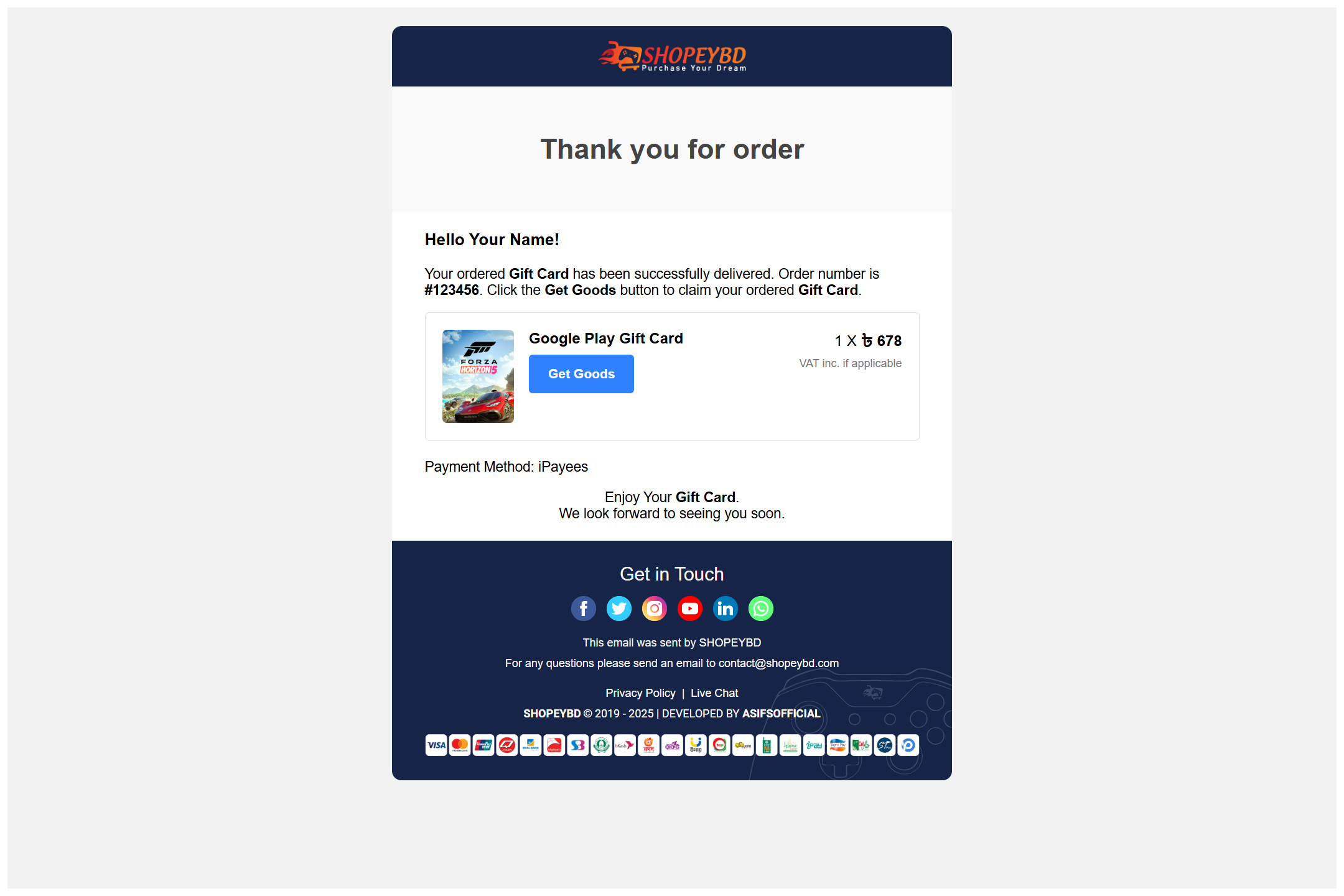 ধাপ ৩: অর্ডার ডিটেইলস পেইজে প্রবেশ করুন “Get Goods” বাটনে ক্লিক করার সাথে সাথে আপনাকে সরাসরি আমাদের ওয়েবসাইট SHOPEYBD-এর আপনার নির্দিষ্ট অর্ডার ডিটেইলস পেইজে নিয়ে যাওয়া হবে।
ধাপ ৩: অর্ডার ডিটেইলস পেইজে প্রবেশ করুন “Get Goods” বাটনে ক্লিক করার সাথে সাথে আপনাকে সরাসরি আমাদের ওয়েবসাইট SHOPEYBD-এর আপনার নির্দিষ্ট অর্ডার ডিটেইলস পেইজে নিয়ে যাওয়া হবে।
ধাপ ৪: গিফট কার্ড/প্রোডাক্ট কোড উন্মোচন করুন অর্ডার ডিটেইলস পেইজে আপনি “Get Goods” নামের একটি বাটন বা সেকশন দেখতে পাবেন। এই বাটনে ক্লিক করার সাথে সাথেই আপনার কাঙ্ক্ষিত ডিজিটাল কোডটি (যেমন: গিফট কার্ড কোড, সফটওয়্যার অ্যাক্টিভেশন কী, লাইসেন্স কী) আপনার সামনে হবে।
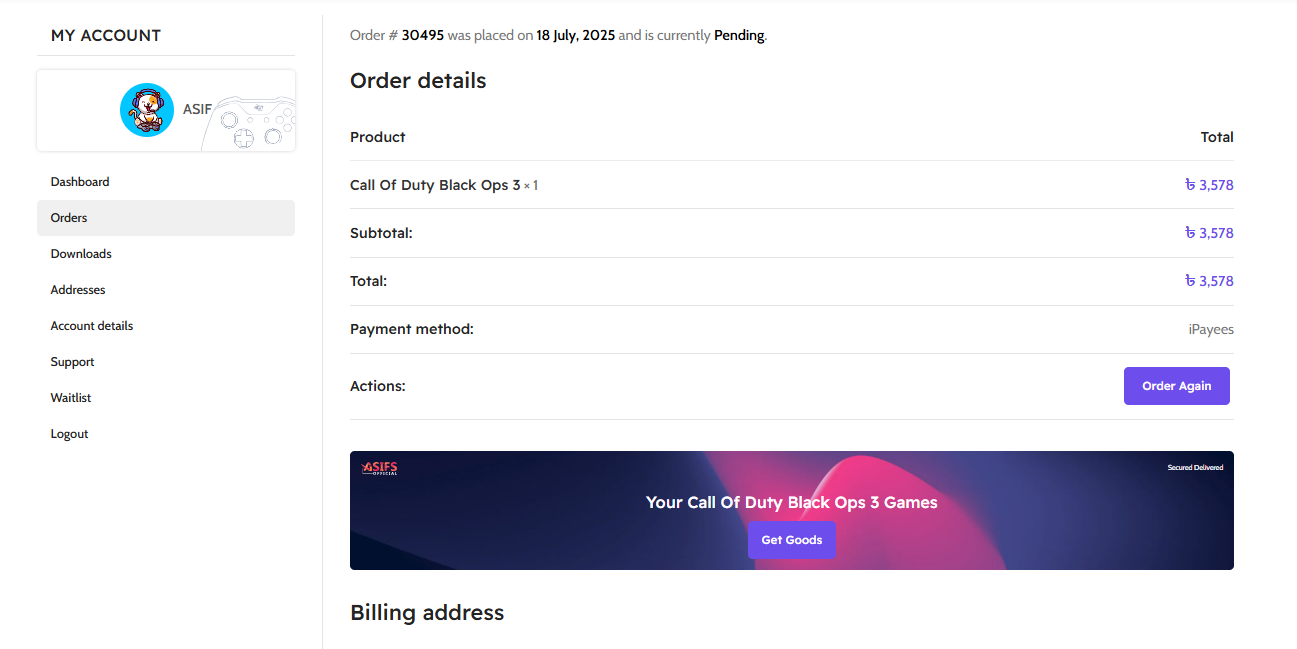 ধাপ ৫: প্রোডাক্ট ব্যবহার করুন এখন আপনি কোডটি কপি করে সহজেই ব্যবহার বা রিডিম করতে পারবেন।
ধাপ ৫: প্রোডাক্ট ব্যবহার করুন এখন আপনি কোডটি কপি করে সহজেই ব্যবহার বা রিডিম করতে পারবেন।
অনেক সময় প্রযুক্তিগত কারণে বা স্প্যাম ফিল্টারের জন্য ইমেইল আপনার ইনবক্সে পৌঁছাতে দেরি হতে পারে বা নাও পৌঁছাতে পারে। যদি আপনার অর্ডারের স্ট্যাটাস “Delivered/Completed” দেখাচ্ছে কিন্তু আপনি কোনো ইমেইল পাননি, তাহলেও চিন্তার কোনো কারণ নেই। আপনি সরাসরি আমাদের ওয়েবসাইটে লগইন করেও আপনার প্রোডাক্ট ক্লেম করতে পারবেন।
ধাপ ১: SHOPEYBD ওয়েবসাইটে লগইন করুন প্রথমে আপনার ইউজারনেম ও পাসওয়ার্ড দিয়ে SHOPEYBD ওয়েবসাইটে আপনার অ্যাকাউন্টে লগইন করুন।
ধাপ ২: ‘My Account’ ড্যাশবোর্ডে যান লগইন করার পর, ওয়েবসাইটের মেন্যু থেকে “My Account” অপশনে যান। সেখান থেকে আপনি আপনার অ্যাকাউন্ট ড্যাশবোর্ড দেখতে পাবেন।
ধাপ ৩: ‘Orders’ সেকশনে যান ড্যাশবোর্ডের বাম পাশে বা মেন্যুতে থাকা “Orders” অপশনে ক্লিক করুন। এখানে আপনার পূর্ববর্তী এবং বর্তমান সব অর্ডারের তালিকা দেখতে পাবেন।
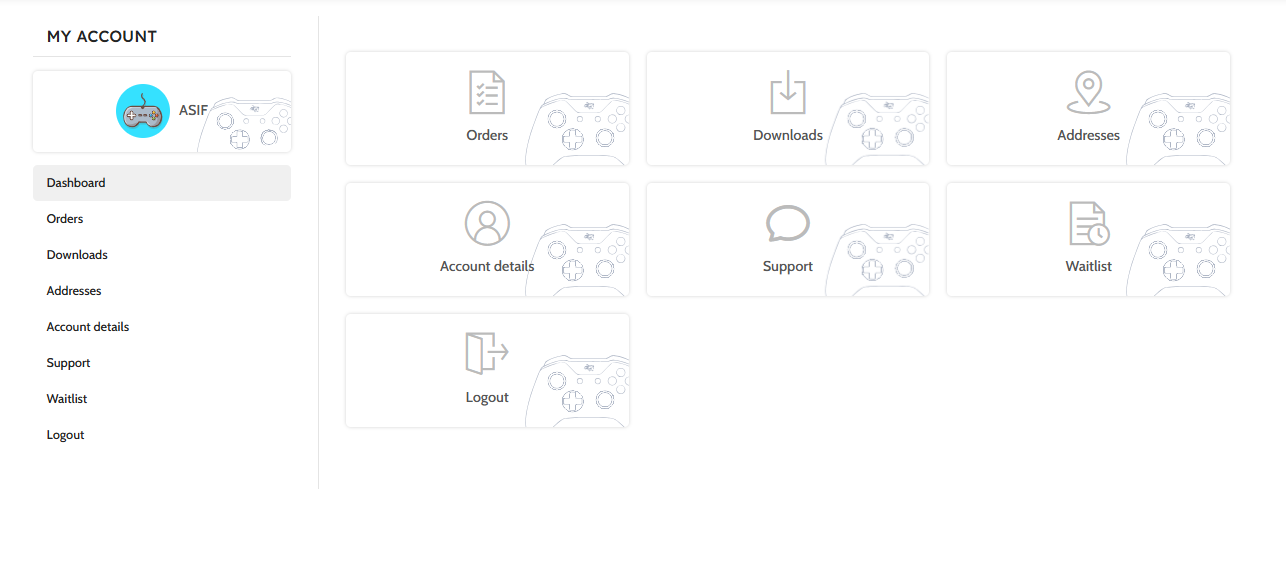
ধাপ ৪: আপনার নির্দিষ্ট অর্ডারটি খুঁজুন ও ‘View’ বাটনে ক্লিক করুন আপনার অর্ডার তালিকা থেকে নির্দিষ্ট অর্ডার নম্বরটি খুঁজে বের করুন। প্রতিটি অর্ডারের পাশে একটি “View” বাটন দেখতে পাবেন। আপনার কাঙ্ক্ষিত অর্ডারের পাশের “View” বাটনে ক্লিক করুন।
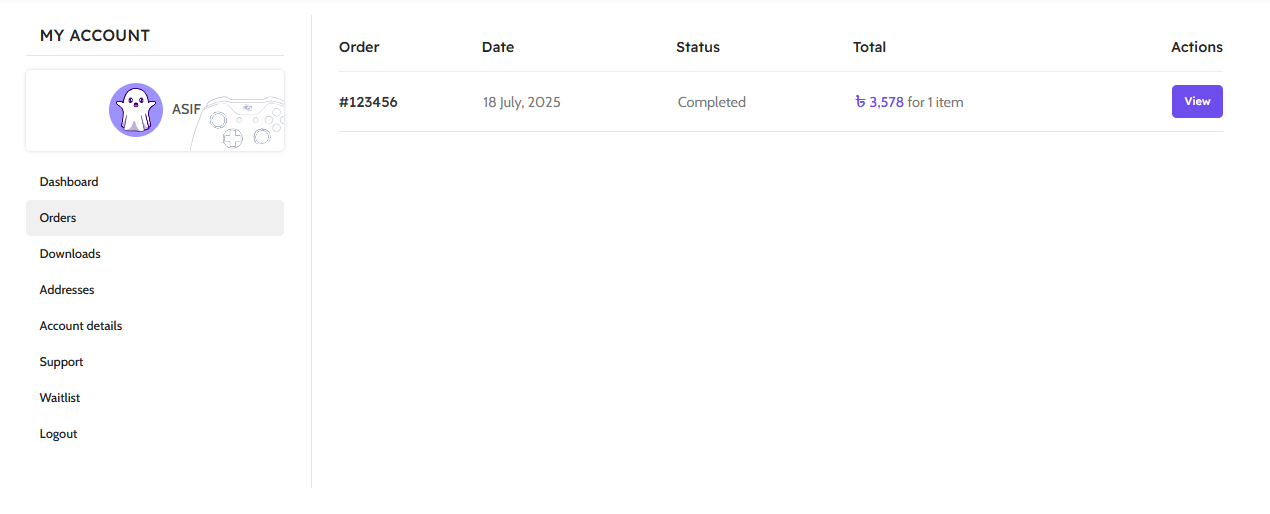 ধাপ ৫: ‘Get Goods’ বাটনটি খুঁজুন এবং ক্লিক করুন “View” বাটনে ক্লিক করলে আপনাকে সেই অর্ডারের ডিটেইলস পেইজে নিয়ে যাওয়া হবে। পেইজটি স্ক্রল করে একটু নিচে নামলেই আপনি “Get Goods” সেকশন বা বাটনটি পেয়ে যাবেন। এখন এই বাটনে ক্লিক করলেই আপনার ডিজিটাল কোডটি হবে এবং আপনি সেটি ক্লেম করতে পারবেন।
ধাপ ৫: ‘Get Goods’ বাটনটি খুঁজুন এবং ক্লিক করুন “View” বাটনে ক্লিক করলে আপনাকে সেই অর্ডারের ডিটেইলস পেইজে নিয়ে যাওয়া হবে। পেইজটি স্ক্রল করে একটু নিচে নামলেই আপনি “Get Goods” সেকশন বা বাটনটি পেয়ে যাবেন। এখন এই বাটনে ক্লিক করলেই আপনার ডিজিটাল কোডটি হবে এবং আপনি সেটি ক্লেম করতে পারবেন।
আমরা সবসময় চেষ্টা করি গ্রাহকদের একটি মসৃণ অভিজ্ঞতা প্রদান করতে। তবে, যদি আপনি কোনো সমস্যার সম্মুখীন হন, আমরা আপনাকে সাহায্য করার জন্য প্রস্তুত।
কখন সাপোর্টে যোগাযোগ করবেন?
- যদি আপনার অর্ডারের স্ট্যাটাস “Completed” দেখাচ্ছে কিন্তু আপনি অর্ডার ডিটেইলস পেইজে “Get Goods” বাটনটি খুঁজে পাচ্ছেন না।
- “Get Goods” বাটনটি দেখা যাচ্ছে কিন্তু ক্লিক করার পর কোনো কোড আসছে না বা বাটনটি কাজ করছে না।
উপরের যেকোনো পরিস্থিতিতে, অনুগ্রহ করে দ্রুত আমাদের সাপোর্ট টিমের সাথে যোগাযোগ করুন। আপনার অর্ডার নম্বরটি জানালে আমরা দ্রুত সমাধান দিতে পারব।
আমাদের সাপোর্ট টিম:
- ইমেইল: support@shopeybd.com
- হটলাইন: +8809638882999
আশা করি, এই বিস্তারিত গাইডলাইনটি আপনাকে SHOPEYBD থেকে আপনার ডিজিটাল প্রোডাক্ট সংগ্রহ করতে সাহায্য করবে। আপনার সন্তুষ্টিই আমাদের প্রধান লক্ষ্য।
A Complete Guide to Claiming Your Digital Products from SHOPEYBD
Thank you for ordering your favorite digital products, such as gift cards, software, or license keys, from SHOPEYBD. We are committed to ensuring maximum security and service for our customers. This guide will walk you through every step of how to easily claim your purchased digital product from our secure delivery system.
The entire process is designed to be simple and secure. After your order has been delivered from our end, you can follow one of the two methods below to collect your product.
Method 1: Claiming Your Order via Email (The Easiest Way)
This is the fastest and most straightforward method. As soon as your order is successfully delivered by our system, a delivery confirmation notification will be sent to your registered email address.
Step 1: Check Your Email After your order delivery is complete, please check your email inbox. The email will be from “SHOPEYBD,” and the subject line may be “You bought Call Of Duty Black Ops 3 – Order 123456”
Step 2: Locate the ‘Get Goods’ Button Inside the email, you will see a brief summary of your order. There, you will find a prominent button labeled “Get Goods”.
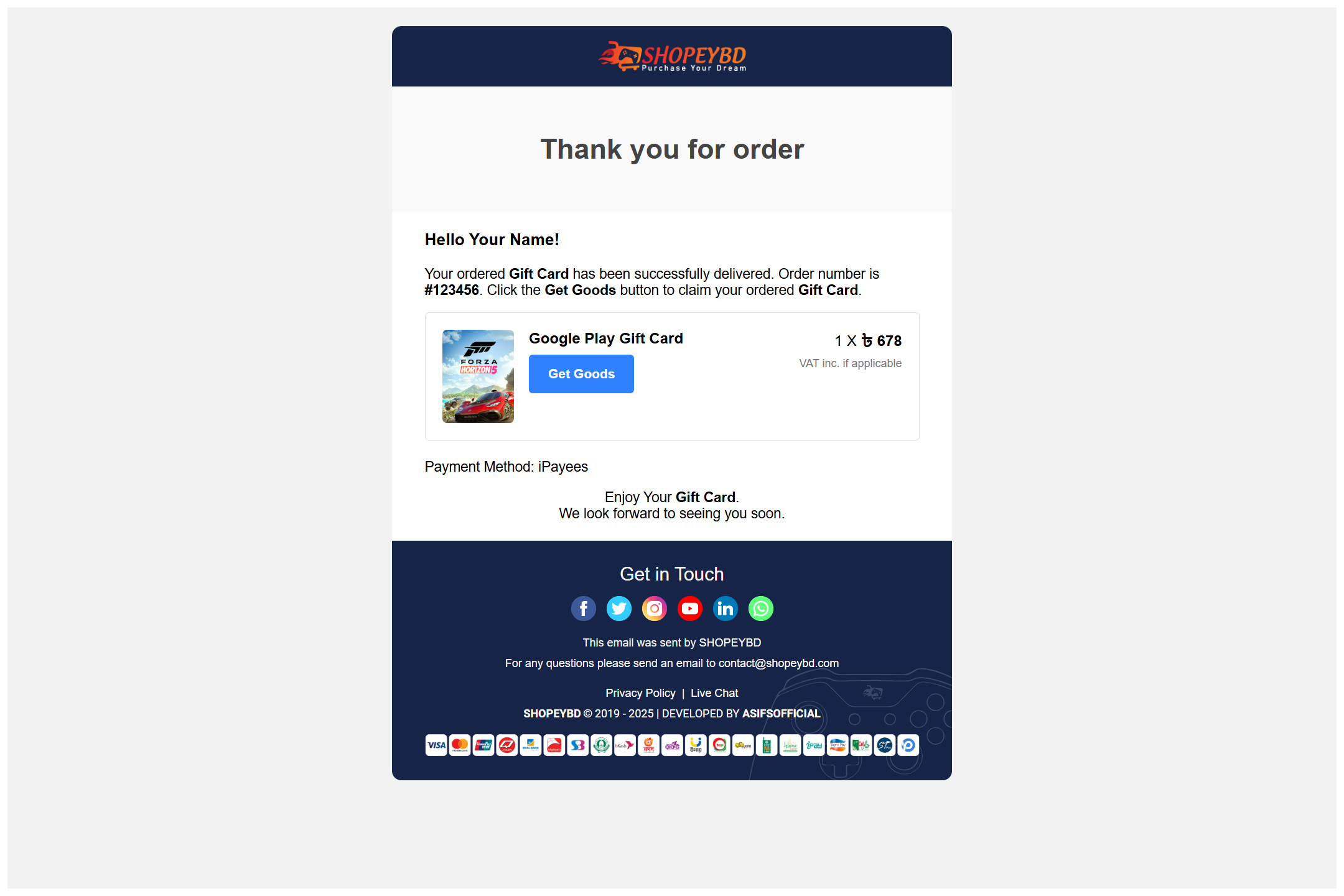 Step 3: Access the Order Details Page Clicking the “Get Goods” button will redirect you directly to your specific order details page on our website, SHOPEYBD.
Step 3: Access the Order Details Page Clicking the “Get Goods” button will redirect you directly to your specific order details page on our website, SHOPEYBD.
Step 4: Reveal Your Gift Card/Product Code On the order details page, you will see another button or section also labeled “Get Goods”. Upon clicking this button, your desired digital code (e.g., gift card code, software activation key, license key) will be revealed on your screen.
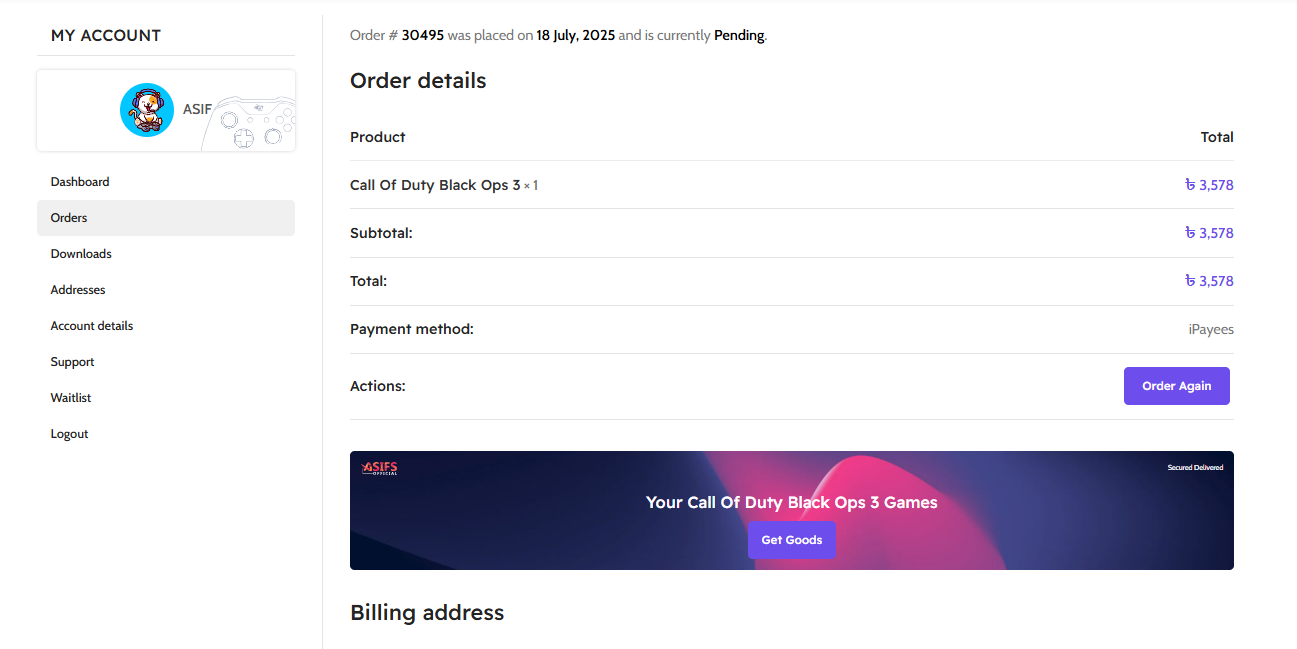 Step 5: Use Your Product You can now copy the code and easily use or redeem it as needed.
Step 5: Use Your Product You can now copy the code and easily use or redeem it as needed.
Method 2: Claiming from Your Website Dashboard (If You Didn’t Receive an Email)
Sometimes, due to technical issues or spam filters, the email might be delayed or may not arrive in your inbox. If your order status shows “Delivered/Completed” but you haven’t received an email, there’s no need to worry. You can also claim your product by logging directly into your account on our website.
Step 1: Log in to the SHOPEYBD Website First, log in to your account on the SHOPEYBD website using your username and password.
Step 2: Go to the ‘My Account’ Dashboard After logging in, navigate to the “My Account” option from the website menu. This will take you to your account dashboard.
Step 3: Go to the ‘Orders’ Section On your dashboard, click on the “Orders” option, usually found in the side menu. Here, you will see a list of all your past and current orders.
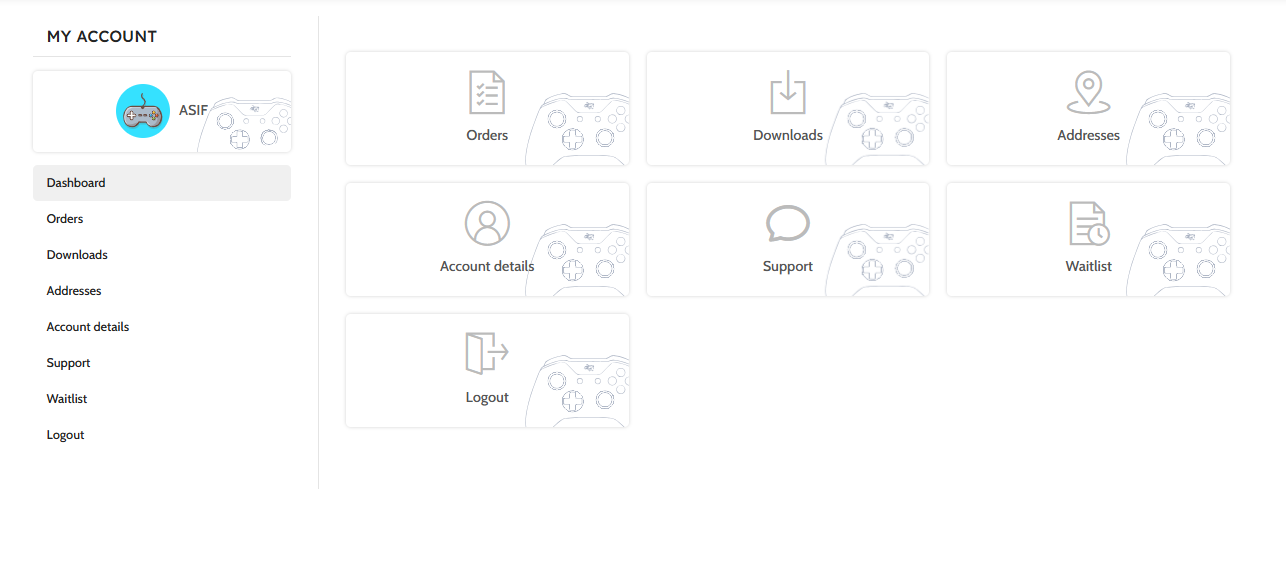 Step 4: Find Your Specific Order and Click ‘View’ From your order list, find the specific order using the order number. Next to each order, you will see a “View” button. Click the “View” button next to the order you wish to claim.
Step 4: Find Your Specific Order and Click ‘View’ From your order list, find the specific order using the order number. Next to each order, you will see a “View” button. Click the “View” button next to the order you wish to claim.
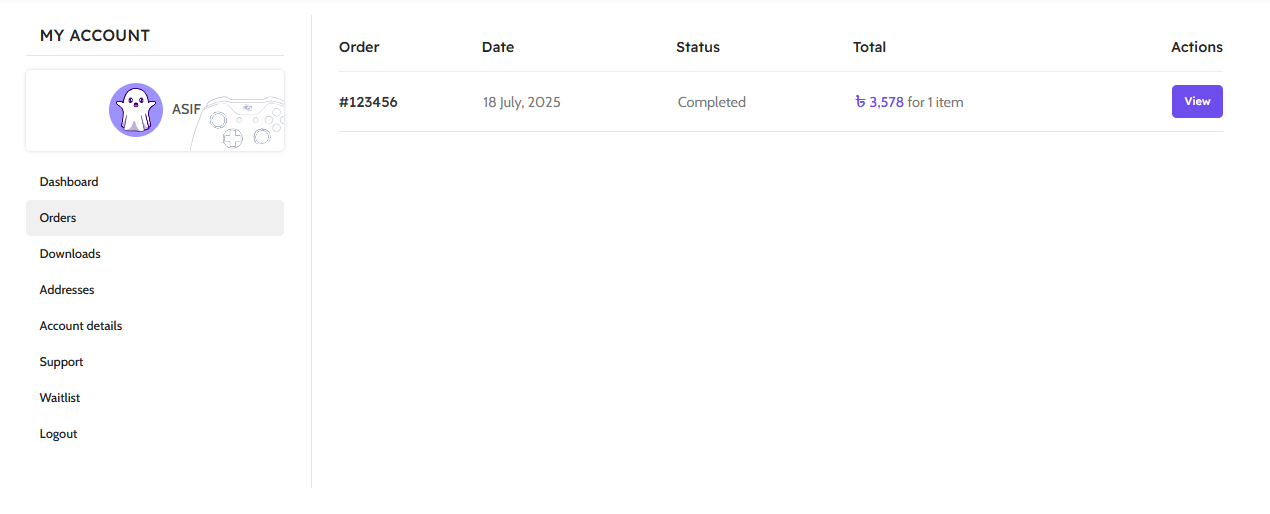 Step 5: Find and Click the ‘Get Goods’ Button Clicking “View” will take you to that order’s details page. Scroll down a bit, and you will find the “Get Goods” section or button. Now, simply click this button to reveal your digital code, which you can then claim.
Step 5: Find and Click the ‘Get Goods’ Button Clicking “View” will take you to that order’s details page. Scroll down a bit, and you will find the “Get Goods” section or button. Now, simply click this button to reveal your digital code, which you can then claim.
Troubleshooting: Need Help?
We always strive to provide a smooth experience for our customers. However, if you encounter any issues, we are here to help.
When should you contact support?
- If your order status is “Completed,” but you cannot find the “Get Goods” button on the order details page.
- The “Get Goods” button is visible but does not reveal any code after clicking, or the button is not working.
In any of the above situations, please contact our support team immediately. Providing your order number will help us resolve the issue faster.
Our Support Team:
- Email: support@shopeybd.com
- Hotline: +8809638882999
We hope this detailed guide helps you collect your digital products from SHOPEYBD seamlessly. Your satisfaction is our top priority.