Download Apex Legends Mobile on PC with the GameLoop Emulator
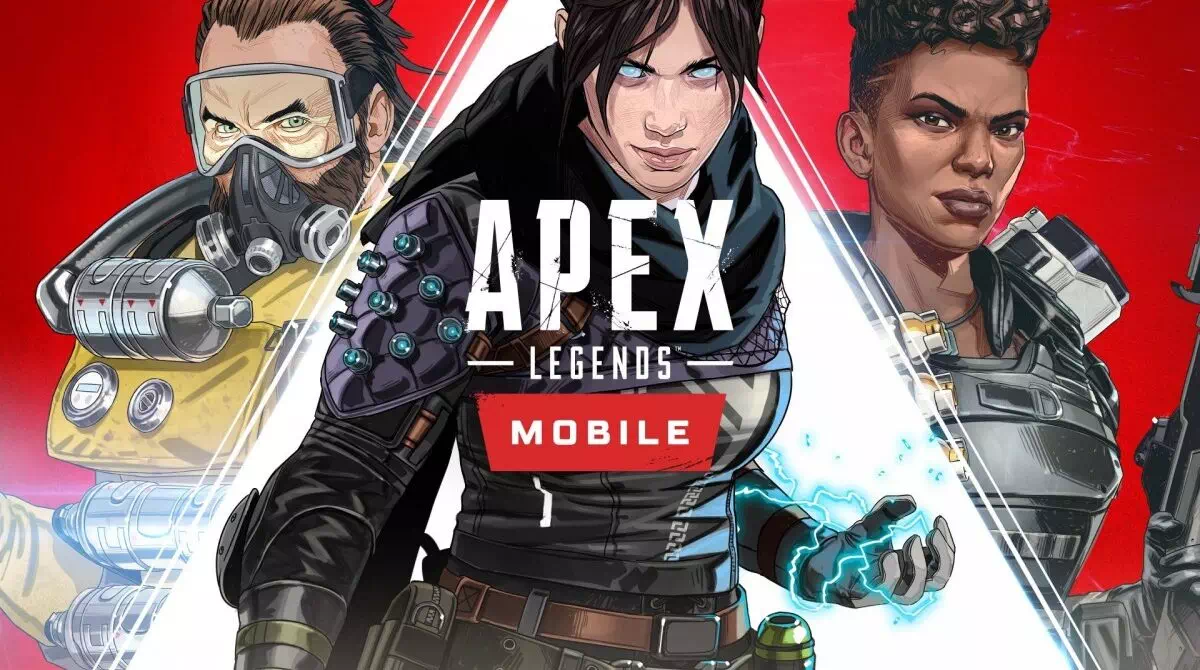
Apex Legends Mobile | Fast-Paced Shooter
Apex Legends Mobile is already out for Pre-Order with millions of fans waiting to dive in on this action-packed first-person shooter as soon as it comes out. Coming from EA, we can expect this game to be super fun with whole new content fully-optimized for mobile devices!
Apex Legends Mobile will feature the same familiar Apex universe alongside a ton of new mobile content to keep the players hooked. Although the game doesn’t support Crossplay, meaning mobile players won’t be able to play with other platforms, you can always use Gameloop to play Apex Legends mobile on PC.
Download and Play Apex Legends on PC with Gameloop Emulator
Apex Legends mobile seems to come along with a number of changes to make things smoother for mobile devices. First and foremost the game doesn’t come with all the legends in the original version and secondly, there’s a big difference in how we play the game, including control, UI, and more.
This might make things a little difficult for players who transition from the Apex Legends pc to mobile. Well, in that case, you can always play Apex Legends on PC using Gameloop android emulator. The best part is you can easily set up the game controls to look exactly like the pc version using smart keymapping settings.
Mobile-Exclusive Content
The game features our fan-favorite game modes and legends from the original version but on top of that, you can also play some of the time-limited mobile-exclusive game modes with new legends to seal the deal!
Same Universe, New Experience
Apex Legends mobile pc exists in the same familiar universe but everything from UI to Gameplay has been optimized to provide you a smooth and fast-paced fps experience.
Dominate the Game
Play Apex Legends mobile on pc and dominate these strategic character-based battles with your favorite legend using some of the most deadly arsenal at your disposal!
How to play Apex Legends Mobile with GameLoop on PC
1. Download GameLoop from the official website, then run the exe file to install GameLoop

2. Open GameLoop and search for “Apex Legends Mobile” , find Apex Legends Mobile in the search results and click “Install”

3. Enjoy playing Apex Legends Mobile on GameLoop
Reviews

Gameloop scores

Googleplay scores
Requirements
Minimum requirements
OS
Windows 10
GPU
GTX 1060
CPU
Intel i5 7500
Memory
16GB RAM
Storage
500GB
Recommended requirements
OS
Windows 10
GPU
GTX 2060
CPU
Intel i7 10700k
Memory
32GB RAM
Storage
1T