How to successfully redeem a kinguin gift card
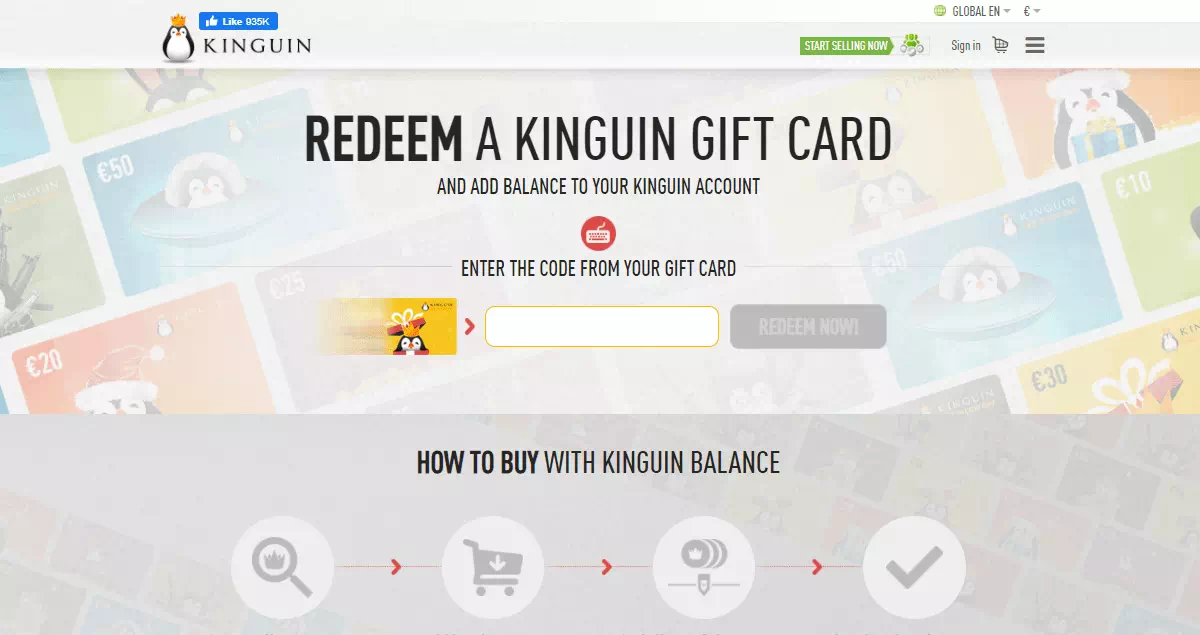
How to activate a Kinguin promo code
A Kinguin Gift Card is an ideal present for your gamer friends and family. Here we will show you how you can redeem your Kinguin Gift Card so you or your recipient can use it in no time on Kinguin’s website.
1. Go to kinguin.net/redeem/. Make sure you are logged in to your Kinguin account.
2. In the box you’ll see at the center of the page, enter the code from your gift card.
3. Click Redeem Now, and you’re done!
Your Kinguin Gift Card’s value will be converted to your € Balance which you can use to buy any games on Kinguin.net.
Why is my Kinguin coupon code not working?
You followed the step-by-step tutorial to redeem your Gift Card, but it’s not working?
1. Sometimes, we are going too fast or are distracted, so first of all double check who issued your gift card and follow the appropriate tutorial
2. Maybe you are facing any issue while entering your code on the website.
The codes are 14 digit characters long, grouped by 3, separated by dashes, and finishing by two-digit:
XXX-XXX-XXX-XXX-XX
Make sure you didn’t forget any digit
3. the Last thing to check, make sure you differentiate: 0 (zero) and O (letter), 1 and the capital letter i, B and 8, etc
*If you need further assistance or have any other questions you can email us at contact@shoppeybd.com we will be more than happy to help you.