

Wondershare FilmoraPro Annual
৳ 8,140
Out of stock
This product is currently sold out.
No worries! Enter your email, and we'll let you know as soon as it's back in stock.
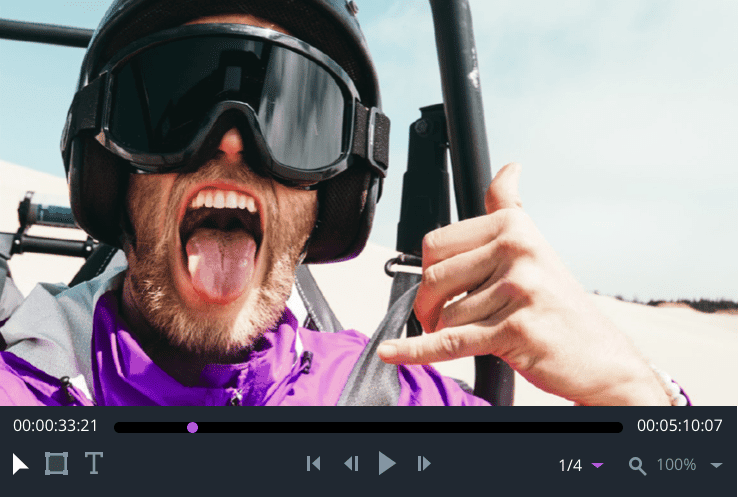
Power Up
Your Story with
FilmoraPro
Professional video editing made easy.
FilmoraPro video editor creates anything you can imagine with easy professional tools.
- All features
- Free updates
- No Watermark
- Free Tech Support
What is the price of Wondershare FilmoraPro Annual in United States?
The best Wondershare FilmoraPro Annual is Regular price: ৳ 8,140. You can buy the Wondershare FilmoraPro Annual at the best price in United States from SHOPEYBD on our website. Our products are verified by the official brand websites. We deliver quickly, and sometimes even offer same-day delivery.
Only logged in customers who have purchased this product may leave a review.
SHOPPING INFORMATION
⇛ If you select the Instant Download option (you can instantly download your software/tutorial after payment confirmation).
⇛ Instant Download (you can instantly download software/tutorial after payment confirmation). Delivery Cost: Free
⇛ If you select the Online Delivery option, you can receive the following product through this shipping method (Digital Keys, Wallet Code & Subscription, etc.).
⇛ Online Delivery (Digital Keys, Wallet Code & Subscription, etc.).
Delivery Cost: Free
⇛ If you select Sundarban Courier Service as your shipping method you can receive your product within 03 to 05 days (Courier Delivery for Inside & outside Dhaka).
⇛ Sundarban Courier Service (for Inside & Outside Dhaka City: Deliver within 3 to 5 Days). Delivery Cost: 100 Taka
⇛ If you select S.A. Paribahan Courier Service as your shipping method you can receive your product within 03 to 05 days (Courier Delivery for Inside & outside Dhaka).
⇛ S.A. Paribahan Courier Service (for Inside & Outside Dhaka City: Deliver within 3 to 5 Days). Delivery Cost: 150 Taka
⇛ No, we don’t ship internationally, We ship our product all over Bangladesh.


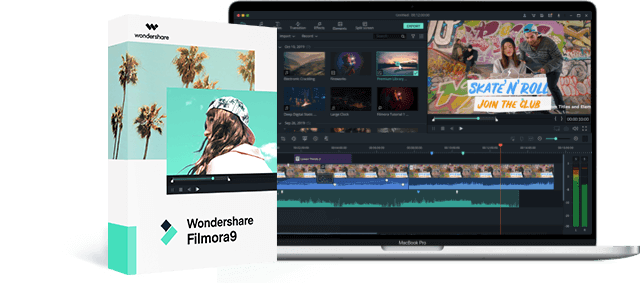
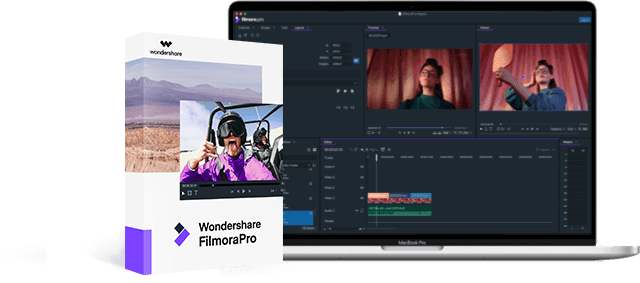
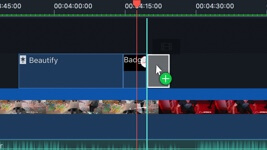

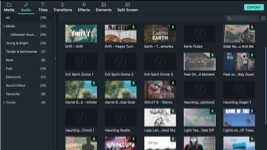


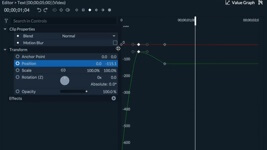

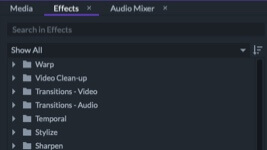
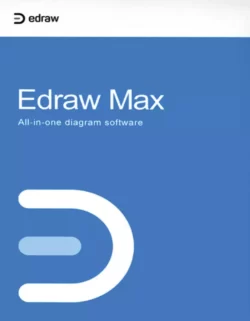

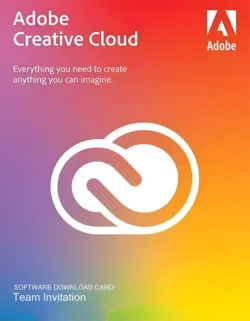


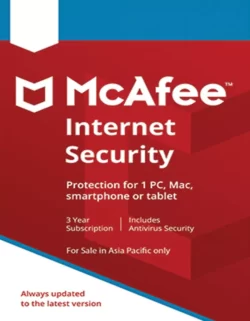
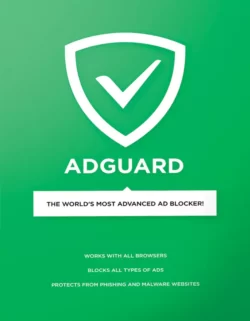

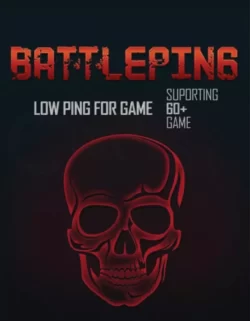
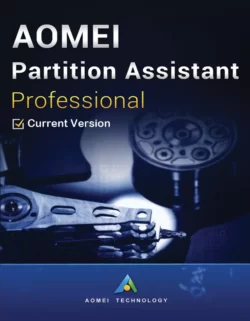



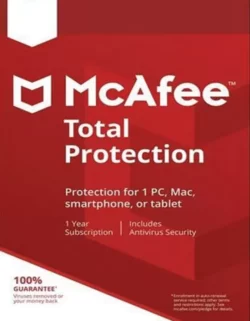
Reviews
Clear filtersThere are no reviews yet.